Webp to JPG Converter
Convert one or more WEBP image to JPG for free.
Please use Chrome browser, Microsoft Edge, Firefox. and convert without error
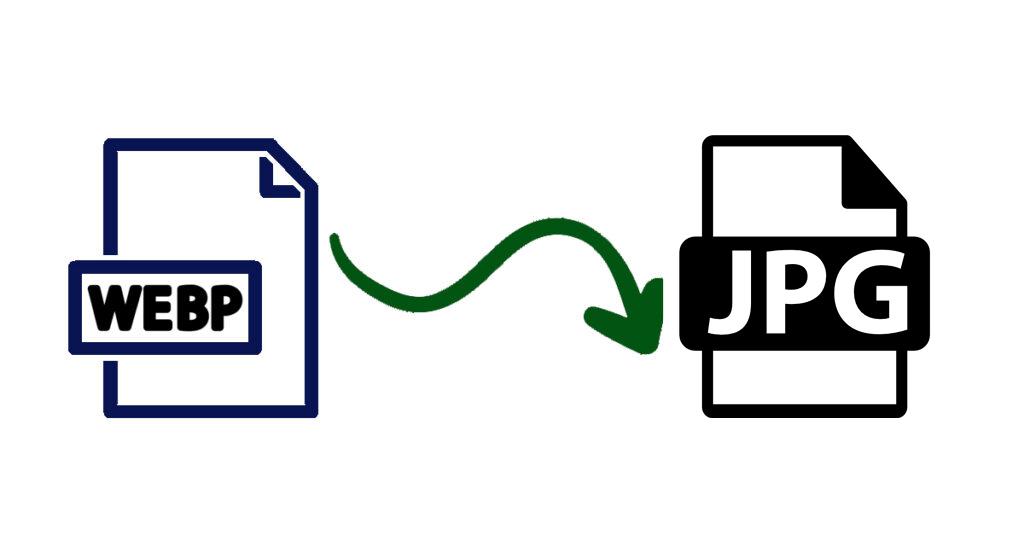
How to convert webp to jpeg
1. Select the WebP/AVIF image by clicking the Choose File button or dragging it.
2. After selecting the file, it will be automatically converted, wait for a while.
3. Automatic Download: Once converted automatically, it will be ready for download.
4. You can choose the location where you want to download the jpeg image code.
info – Please use browser like Chrome browser, Microsoft Edge and Firefox it will help in fast convert.
Features
1. Can convert one or more images.
2. You can convert unlimited Webp images to jpeg absolutely free.
3. Automatic Convert Feature – The file will convert automatically after selecting it.
4. Automatic Download Feature – Automatic download will occur after converting.
5. Internet not required - you can convert even without internet

Your Questions
You can convert Webp images to jpeg by using online image converter services to convert WebP images to JPG. Such as https://imagetotextboss.com/ is a converter website that can convert Webp images to jpeg. You can use them by searching on Google.
There are also some online services that can convert WebP images to JPG, such as - https://imagetotextboss.com/ which converts WebP images to JPG.
There are some online tool websites that provide the facility to convert WebP images to JPG. For example, you can convert webp image to jpg from https://imagetotextboss.com/.
You can use https://imagetotextboss.com/ for webp to jpg extension which provides the facility to convert webp to jpg extension.
Online converters are the easiest option, and there are many free online converters available. Like - https://imagetotextboss.com/ is a free converter tool in which you can convert webp image to jpg for free.